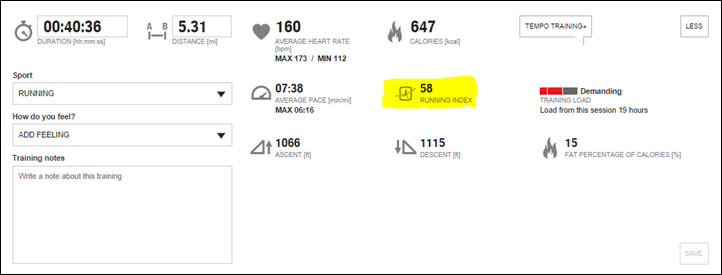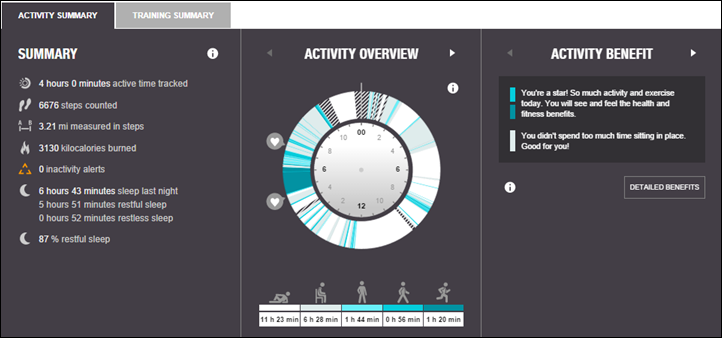Today, Polar has announced their latest watch, the M400. This running focused GPS watch also contains day to day activity tracking (i.e. steps and sleep) along with smartphone connectivity. The unit priced at $179US/€159EUR, is very competitively placed in the market, significantly undercutting a number of models in the same segment as it. It’ll start arriving in stores in a couple weeks.
I’ve been using the unit for the past month as both a day to day activity monitor as well as a GPS running watch, and thus have a pretty solid feel for things. Because I’m on both a final production unit and final production firmware, I’m comfortable enough with where things stand to call this an in-depth review versus a first look.
To be clear, Polar sent me over an M400 to start testing with until retail availability. Like always, I’ll be shipping that back to them in Finland in the next little bit and going out and getting my own via regular retail channels. That’s just the way I roll.
Lastly, at the end of the day keep in mind I’m just like any other regular athlete out there. I write these reviews because I’m inherently a curious person with a technology background, and thus I try and be as complete as I can. But, if I’ve missed something or if you spot something that doesn’t quite jive – just let me know and I’ll be happy to get it all sorted out. Also, because the technology world constantly changes, I try and go back and update these reviews as new features and functionality are added – or if bugs are fixed. So – with that intro, let’s get into things.
The Executive Summary:
Looking for the quick and simple version of this review? Here’s the low-down of the M400. As noted above it’s Polar’s second GPS watch that integrates activity tracking, following the much more expensive V800 multisport watch. The M400 is designed as a runners watch, but blends in support for other activities such as cycling and…horse back riding. Given that it’s a runners watch however, it doesn’t support cycling sensors, nor horse gait pods.
With the internal accelerometer the unit will track steps, distance, and sleep (along with calories), throughout your day. It doesn’t however use the internal accelerometer to give you cadence while running nor pace/distance on a treadmill – you’ll need a footpod for both of those.
The battery life gets about 8-hours in GPS-on mode, like most watches in the category, and gets about three weeks in regular day to day watch time/activity tracker mode.
Like most Polar watches it includes a number of ‘Smart Coaching’ features. However, one unique feature being introduced with the M400 is the Running Estimator option, which estimates how long it’ll take you to complete your run of a set distance at the current pace you’re running – thus taking the complex mid-marathon mental math out of the equation. They’ve also added in PR support (Personal Records/Bests), which will tell you each time you break a new PR for a given distance/time/watermark.
Lastly, the unit is well waterproofed at 30-meters, despite using just a standard micro-USB connector. Though, while it is waterproofed, it won’t give you heart rate underwater, as it only supports Bluetooth Smart heart rate transmission and not the analog frequency used on some of Polar’s other water-friendly watches.
To get a feel for things I put together this quick walk-through video following my first run with the watch. I go through all the major menu’s as well as some of the mid-run functions. Enjoy!
Overall, I think this is a very solid contender at a price point that’s incredibly competitive compared to units like the Garmin FR220 (at $80 more) and the TomTom Runner. After using it for about a month, I’ve really got no major complaints about the unit. It exceeded all my expectations and does so at a sweet price. Polar got it right here.
Unboxing & Versions:
The M400 comes in two color variants (white and black), and two package variants (with the HR strap, and without). For the purposes of this unboxing, I have the black variant without the heart rate strap (I already had a HR strap). However, I’ve also included photos of the white banded version as well.
To start, we’ve got a new fangled box design for Polar where you can actually see the product you’re buying. Very nice!
Inside, you’ll have exactly two pieces of hardware, seen below. They are the watch itself and the USB cable. In the event you bought the heart rate strap bundle, you’ll have that too.
Here’s a closer look:
The watch as noted above comes in black or white, in my case I’ve obviously got the black version. The strap is a bit different from past Polar watches, and almost feels ‘soft’. Sorta like one of those super-soft t-shirts. It’s kinda hard to explain, but the rubber is really nice (yes, it’s strange saying that).
On the back you’ve got a standard micro-USB port. While it has a small cover on it, the port is internally waterproofed to 30-meters. Yes, thirty meters. This specific internally deep-waterproofed USB port has been making the vendor rounds for a while now but nobody bit and actually put it in a product. Definitely excited to see it show up here. Typically internally waterproofed USB ports haven’t been terribly awesome long term (past ones have only been rated to 1-meter at 30 minutes), so here’s to hoping this new version is as awesome as they claim.
Oh and in case you’re curious, this USB cable goes in that plug. The other end simply goes to your computer, or any other USB port you’ll find on this little blue marble of a planet.
Looking at the screen on the unit, it’s a 128x128px high contrast black and white screen. It’s incredibly sharp and identical to that of the V800, though with a plastic covering instead of glass:
Lastly, for those who prefer a less dark watch, here’s a quick look at the white variant of the watch:
Next, let’s compare some sizes and weights.
Size & Weight:
The unit weighs in officially at 56.6g and is officially 11.5mm thick – I measured it at 55.5g, which is close enough for the purposes here. The watch saved weight compared to the V800 by going with a plastic screen instead of glass, as well as nixing metal for plastic. That said, it doesn’t feel cheap.
While I would have liked to have had a rolling pin line-up for you, there was a slight change of plans in the announcement/publishing dates for the M400, communicated about 20 minutes after I boarded a flight away for the week – so you’ll have to swing back here this weekend once I get home and can create the line-up on the rolling pin with all the previous/competitive watches.
That said, from a thickness perspective the watch is actually just slightly thinner than the Garmin FR220/FR620, so it might make it the thinnest GPS-integrated watch on the market. It is also skinner (width) as well as shorter (height) than the FR220/FR620. Good stuff!
You can see this thinness when the unit is located on my wrist. Here’s a look at things from a few different angles:
As I said above, I don’t think there’s a thinner all-inclusive GPS watch on the market today.
Running:
First up is running with the M400. To begin you’ll first want to configure your user profile settings to ensure accurate calorie numbers, so this includes your gender and such. Next you’ll also likely want to plug it in to your computer to ensure the firmware is up to date.
With those two minor tasks out of the way, it’s time to head outside. The M400 includes predictive GPS capabilities which allow it to minimize how long it takes to find GPS satellites outdoors. I’ve generally found it quite fast and on par with most other new GPS watches in the market with similar technologies. Even while travelling, it has sometimes only taken a few seconds in a new country to find GPS.
While you’re finding GPS signal you can select which sport you’re going to do. In our case, we’ll choose running, but you can easily just scroll up or down in the menus to change the sport. It’s at this point that it’ll go off and find your already paired heart rate strap (via Bluetooth Smart). Once found it’ll show the heart rate value (BPM) on the screen.
Once ready (with GPS showing 100%), you can press the red button to begin recording the session. This means it’ll start the timer and begin recording your distance, pace, location and other metrics. These will then be shown on the screen for you in various data pages.
Each data page contains a configurable number of metrics. This is an improvement over the previous Polar RC3 whereby you couldn’t really customize the data fields. With the M400, you can customize all of the fields to the same extent as the much more expensive V800. All of this customization is done online via Polar Flow:
While running you’ll get instant pace via GPS, along with your distance.
I found the instant pace responsiveness quite easy to pace by, and you can see a small snippet of that in the summary video at the beginning of this post.
You’ll also get your heart rate information displayed in a variety of manners including as straight beats per minute (BPM), as well as heart rate zones.
These zones are configurable online via Polar Flow. You can have Polar figure them out for you, or you can override them for a given activity type.
New to the Polar lineup is Estimated Completion Time. This function can be enabled via the ‘Timers’ option, and allows you to enable and then configure a data page that will give you the estimated time of completion of your run. Prior to the start of the run you’ll specify how long the run will be (such as 5K):
Then while running the unit will show you how much time is remaining. This is sorta like the Virtual Partner found on other units, but rather instead of showing you how far ahead/behind a pace you are, it’s showing you how long until you’re done.
Of course, not everyone is out to race or finish in a specific time. If you’re more of the wandering type the M400 includes a ‘Back to Start’ function, that will show you the direct line back to the start. Note that this does NOT follow your exact route to your current point, but rather is just a compass that points you directly back to the starting point.
This function relies upon you moving to function however, since it’s not a magnetic compass but rather one that takes into account your current speed. If you stop moving, you’ll get notified:
This is quite a competitive feature to be found on a watch at this price point. For example, the Garmin FR220 at $80 more doesn’t have this functionality contained in it (nor does the FR620 at $220 more).
In the event you’re still lost and ‘Back to start’ can’t help you, you can pause the watch at any time to go phone a friend for help. To do so simply tap the lower left button and it’ll bring you to a paused screen:
Unfortunately, Polar still doesn’t allow you to see your current run data fields while paused, so you’re stuck with the main screen seen above with just the elapsed time that displays a moment later. When you’re ready to resume you just tap the red button.
Finally, when you’re ready to end your run you’ll go ahead and hold down the bottom left button again to end the run. At the conclusion of which you’ll be given stats about the run including how far you went, the time, calories as well as training benefit type, lap summary and individual lap detail information.
New to the Polar lineup though is personal records (PR’s), which the unit will track for various distances/times. For example, this PR here for longest distance run (it happened to be my first run with the watch):
PR’s are a handy way to see training advancement for a given sport profile, especially if you routinely use the watch and are focusing on various specific distances to try and better times at.
Once you’re back at your phone or computer you can upload the activity to Polar Flow, which is Polar’s online training log site.
It’s here you can go ahead and dive into the training log for a given activity:
This includes viewing the details of both manual as well as automatic laps, which are recorded independently of one another. Manual laps are ones where you press the button, whereas automatic laps can be configured for a set distance (such as every 1 mile or 1 kilometer):
Additionally, you can change the map view between a street map and satellite or terrain maps, which include the ability to also overlay lap information.
Finally, at the top of each session you have summary information regarding the activity, which in this case tested the limits of my hot weather running adaptation. You can see a bit of the imperfections of the GPS based altimeter though (or, Polar’s site), whereby this pancake flat run did show some ascent/descent oddities. Conversely, I saw some rather accurate elevation numbers on other runs while watching the display on the watch itself as I ascended/descended some hills.
Note that this training log information is available regardless of whether you are indoors or outdoors, or which sport mode you use.
Cycling:
The unit includes the ability to switch into a cycling mode, which allows you to customize cycling specific screens such as speed (usually shown as MPH/KPH). These screens can be configured ahead of time on Polar Flow.
You can change screens (training views) just like in running mode, as well as configure any of the training targets seen on Polar Flow for cycling:
While the M400 can’t connect to any speed/cadence sensors, it can still connect to your heart rate strap in the cycling mode. Once you’re ready to head for a ride you’ll go ahead and switch into the cycling mode by simply pressing up/down until you’re on that screen. This also supports an indoor cycling mode where you can just capture heart rate data too.
Afterwards, if outdoors your routes will show up on Polar Flow as cycling-specific workouts, complete with speed-related metrics (versus pace-related ones):
Of course, the M400 is primarily a running watch, but even then, it still makes for a handy cycling stand-in if you don’t cycle very often and don’t care about cycling cadence data (or speed/distance while indoors on a trainer). I’d suggest picking up a $10 cheap bike watch mount so you can mount it on your handlebars, allowing you to more easily see the data screens.
Other Sport Modes/Profiles:
Beyond the standard running and cycling modes, the unit can also be used with any of the custom sport modes found on Polar Flow (many more than displayed below):
These modes have specific calorie burn algorithms, which is part of the reason you can’t go rogue and create your own mode. Note however that while there is a swimming mode, there’s no lap/distance tracking in either indoor or outdoor swimming (like the V800 will have later this fall). Further, unlike the V800 the M400 will NOT capture heart rate data underwater.
Smart Coaching & Training Functions:
The Smart Coaching functionality has always been a core aspect of many Polar products. These features were aimed at providing a more cohesive feedback loop to users on how to train in a structured manner. Much of this functionality was focused on heart rate aspects.
For example, there’s Running Index, which acts as a way to determine how efficient you are. This information is displayed at the completion of a run:
Further, it’s shown online in the training log:
You can then swing over to Polar’s site to see how that ranks compared to others.
Next, the unit will give you a training type after each workout that tells you what type of training it was – such as a tempo workout or a steady state workout. In addition, it’ll give you an understanding of the training load from that workout, which can help you plan recovery.
The Polar M400 also includes two different structured workout modes (in addition to a free-for-all mode), starting first with a super basic interval timer. This timer allows you to setup two-step workouts using time or distance. Such as a 5-minutes on, then 30-seconds off type workout. For each segment it’ll give you a countdown of how much time is left.
The timer is fairly basic, and lacks a bit of the warm-up and cool-down pieces that most people would come to expect with an interval function. But, I think you could largely make it work in a pinch.
The second option is far more powerful though, which is Polar’s full blown workout creator via Polar Flow. In this, you can create workouts with all sorts of structures. These structures can include goals like heart rate targets based on distance or time. In November, Polar will also add to Flow the ability to create pace/speed targets.
This area is divided into three sections: Quick, Race Pace, and Phased. Below is an example of a complex phased workout. Whereas ‘Quick workouts’ have simple targets (such as a set distance or time). And again, you can always just go out and run and record/manage it yourself.
You can see I’ve created a simple interval structure above with a 10-minute warm-up followed by 4x(1-mile work, 90-second rest). Each of the targets then has associated heart rate zones with them. These are then previewed below:
Next, these workouts can be assigned to given days on your calendar so they’ll automatically appear on your watch on the right day. Alternatively, you can simply tag them as ‘Favorites’ and then access them via the favorites menu on the watch.
Once you select a workout to start, it’ll walk you through each phase of the workout:
There’s then a dedicated data screen during each phase showing you the target. In my case, for this first phase I selected a warm-up target of any valid heart rate zone, which is why you see the range from 95 to 170bpm. It then shows 9 minutes and 44 seconds remaining in the workout section, before it’ll iterate to the next section.
In its current state the workout functionality is basic compared to other competitors, but functional for many workouts. Once Polar adds in the ability to specify pace/speed targets (November), as well as the ability to do post-workout analysis comparing planned versus actual, it’ll start to become much more powerful.
Daily Activity Tracker:
The M400 follows in the footsteps of the V800 and includes a daily activity tracker. This activity tracker allows you to monitor your daily step count throughout the day, which in turn also feeds into the total calorie expenditure.
While it will give you distance, it won’t do so until it sync’s with Polar Flow at the end of the day (a bit of an annoyance given most other devices can do it internally).
You can view your daily activity throughout the day via a progress bar that’s accessible either through the watch menu, or via the home page if you add it to the watch face.
You can further dive into this information for any day in your history log as well, should you want to look back at some past day and see the breakdown of daily activity versus training log:
Next, all of this is sync’d to Polar Flow online, which allows you to see it both via a web browser as well as the Polar Flow mobile app. Below is an example of yesterday using the desktop web view:
You’ll see it tracks my total steps on the left side (6,676), as well as the distance below it (3.21 miles). Further down you’ve got how much sleep I got (6hrs and 43 minutes), along with an overview of my day as a time slice. The M400 doesn’t require you do anything to track sleep, it just does it automatically (which is great!).
Inactivity alerts trigger after I’ve been seated too long. It’ll give you one warning alert before it goes ahead and marks an inactivity mark on your ‘record’ a few minutes later.
I can change both that view as well as my daily activity goal status by toggling the left/right arrows.
Meanwhile, the daily activity goal is shown on the left side as broken out into different categories in terms of how you can achieve it.
For days that are still in progress it’ll give some rather interesting suggestions on how you could fulfill that activity goal:
Overall the activity tracker on the M400 is good, but not great. I’d really like to see the ability to add steps to my home screen (not just a progress bar), as well as see my exact walked distance each day. That’s sorta the baseline for even $59 activity trackers like the FitBit Zip (and every other activity tracker out there) – so I expect it on a product three times as much.
Smartphone Integration:
Like the V800 and Polar Loop, the M400 includes smartphone integration that enables it to upload completed workouts via Bluetooth Smart to your smartphone. Further, it also allows you to transmit daily activity information like steps, sleep and distance walked to Polar Flow via the mobile app.
Now unfortunately at the time of this writing the only thing that I didn’t have full access to was the mobile app updated to sync with the M400. While it’s the same app as the V800 and the Loop, the production version seen online doesn’t support the M400 yet, so I couldn’t fully test this function from a sync perspective.
However, the app will pull from Polar Flow, so activities do show up there from the M400, even when they weren’t sync’d that way.
I’ll be looping back and updating this section in the coming week or two once Polar releases the production version of the app that supports the M400. I don’t expect too many issues here though since the V800 phone sync works fairly well for me and the M400 is really just a mini version of the V800. Of course, it’ll still be something I test to ensure nonetheless.
In the meantime, I simply use the Polar FlowSync on my desktop computer, which synchronizes the content quite easily via USB cable:
Regardless of which way you sync the data though, it all ends up on Polar Flow. There is no local analysis of the data on your computer without the data first going to Polar Flow online (web service/site).
Sensor Support (Bluetooth Smart):
The M400 today supports Bluetooth Smart heart rate straps, and in a future firmware update will also support Bluetooth Smart footpods. It does not support Bluetooth Smart Speed/Cadence sensors for cycling (nor is it planned to).
On the heart rate side, you can use any Bluetooth Smart HR strap with the unit. On the Polar front that’d be the Polar H6 or H7. It doesn’t much matter to this specific unit which one, since the unit itself can’t use the analog frequency of the H7 for underwater connectivity. However, if you use gym equipment and want to display your heart rate there the H7 strap is the way to go. I have tested it with a number of other heart rate straps (such as the Wahoo TICKR, Mio Link, and the Scosche Rhythm+) without issue.
When using a heart rate strap you’ll get heart rate displayed on the device as you’d expect. This includes both current BPM, as well as zone information. All of this is configurable via Polar Flow online:
Again, down the road in a firmware update they’ll add footpod support for indoor running on a treadmill which will gather cadence and pace as well as distance. Note that without the footpod the unit will not gather running cadence information.
Day to Day Watch Functions:
The M400 works as a solid day to day watch. Outside of a few days in Vegas at Interbike I’ve been wearing it globally on my wrist in day to day life including meetings and workouts.
While the unit won’t automatically set the time from GPS, it’s easy enough to change in the menu’s in a few quick clicks (this coming from someone who changes it about 3-6 times a week).
You can set a single alarm, which can be configured as once, daily, or weekday only (Monday-Friday):
In addition, you can change the default main screen of the watch to a number of different options, such as including (or not including) the current activity level:
Or, an analog watch face mode:
Or, a funky huge lettering mode (the mode is officially called “Big”):
In day to day watch mode the unit will get about 20 days of battery life (or 8 hours in GPS-on training mode).
Note that while you can invert the screen in the training mode (so it’s black lettering on white background), you cannot invert it for the daily watch mode, thus it’ll always be white lettering on black background in the non-training pages.
The unit contains a backlight that can be enabled by pressing the upper left button:
By default the backlight will shutoff after about 10 seconds, however while in an activity you can force it to stay on by holding the upper left button and selecting ‘Set Backlight On’.
Within the settings you can also change the default distance/pace/speed metrics used for the US/Imperial system (miles/pounds/ft) to Metric (kilometers/kilograms/centimeters):
Finally, you can enable a button lock from within the menu as well.
Firmware Updates:
I want to very briefly point out that the M400 can and will get future firmware updates to both add features and get updates for bugs/changes.
The easiest method for updating is simply by plugging into your USB port and then loading the Flow Sync software which will then update the watch as seen above.
Polar plans to include free updates (like the running footpod), but may experiment down the road with being able to buy additional features for a small fee, such as purchasing the Training Load function normally found on the much more pricey Polar V800 (almost three times the cost). They haven’t quite worked through the full logistics of this, but I actually think it’s a smart move long term. It would allow folks to potentially pickup just the higher end features they want while in a budget GPS watch.
Again, Polar hasn’t quite nailed down any timelines or full pricing thoughts there – but that’s the rough direction they’re looking to go longer term with it. Note that there are no plans to discontinue free firmware updates for things like bug fixes or minor feature tweaks/changes (and there are other unannounced major free features coming later this year).
3rd Party Support:
At present the M400 has limited official 3rd party support, however it does have some exporting functionality via a few small tools that people have put together for getting the data out of Polar Flow.
From a timelines standpoint the M400 falls in line with the same major milestones as the V800 for supporting 3rd party platforms and exporting. These timelines were outlined a few weeks back during my visit to Polar headquarters. These timelines specify official exporting to TCX/GPX from Polar Flow for both M400 and V800 activities should start by the end of the month (September).
Product Comparisons:
I’ve added the M400 to the Product Comparison Tool, which means you can mix and match it against any other watch/unit that I’ve ever reviewed for feature comparisons.
For the sake of simplicity, I’ve just selected the Polar M400, Polar V800, Suunto Ambit2 S, and Garmin FR220. However, you can easily make your own chart with any device you want here at this link.
| Function/Feature | Polar M400 | Polar V800 | Suunto Ambit2 S | Garmin Forerunner 220 |
|---|---|---|---|---|
| Copyright DC Rainmaker - Updated September 25th, 2014 @ 10:24 amNew Window Expand table for more results | ||||
| Price | $179 | $449 | $219 | $249 |
| Product Announcement Date | Sept 25th, 2014 | Jan 6th, 2014 | APR 29, 2013 | SEPT 16, 2013 |
| Actual Availability/Shipping Date | October 2014 | May 2014 | May 2013 | OCT 31, 2013 |
| Data Transfer | USB, BLUETOOTH SMART | USB, BLUETOOTH SMART | USB | USB, Bluetooth Smart |
| Waterproofing | Yes - 30m | Yes - 30m | Yes - 50m | 50 Meters |
| Battery Life | 8 hours | Up to 50 hours | 25 hours | 10 hours |
| Recording Interval | 1-second | 1s | Variable | Smart Recording |
| Satellite Pre-Loading via Computer | Yes | Sorta, predictive but not cached. | Yes | Yes, 7 days |
| Quick Satellite Reception | Great | Good | Great | Great |
| Alerts | Sound/Visual | Vibrate/Sound/Visual | Sound/Visual | Audio/Visual/Vibrate |
The tables are updated dynamically and thus if/when things change that’s represented automatically in this section. And again, remember you can create your own charts easily here with any product you’d like.
Summary:
Overall I’m really impressed with the M400. Polar seems to have finally found an appropriate price for its products (some might even say they priced it a bit low actually). The unit is a near perfect blend of activity tracker with GPS running watch, as well as daily wrist watch.
There are some minor nits I have, such as the lack of steps on the watch home screen itself. And of course, it doesn’t do smartphone notifications (i.e. missed call alerts) like some of the other units on the market – though there’s no specific reason why Polar couldn’t add that down the road in a firmware update (I think they’ll be forced to competitively).
When it comes time to compare the watch, the major competitors here would be the Garmin FR220 and the TomTom Runner, and in both categories I’d probably give the edge to the M400. At least, assuming you don’t care about Live Tracking (Garmin FR220) or an indoor treadmill mode without a footpod (Garmin FR220/TomTom Runner) – I expand more on my FR220 vs M400 thoughts in this comment here. Of course, I often note that neither indoor treadmill mode (sans-footpod) is terribly accurate, so that’s probably not a huge loss. The Suunto Ambit2 S is also a very worthy competitor, but about $40 more expensive (the Ambit2 R is actually more expensive than the 2S, so silly to get that over the 2S).
At this point I’d have no problems recommending this watch, and the way things are trending I suspect this unit will easily make/top my updated 2014 budget/midrange GPS watch recommendations list for the updated winter season (November-ish).
Found this review useful? Or just wanna save a bundle of cash? Here’s how:
Hopefully you found this review useful. At the end of the day, I’m an athlete just like you looking for the most detail possible on a new purchase – so my review is written from the standpoint of how I used the device. The reviews generally take a lot of hours to put together, so it’s a fair bit of work (and labor of love). As you probably noticed by looking below, I also take time to answer all the questions posted in the comments – and there’s quite a bit of detail in there as well.I’ve partnered with Clever Training to offer all DC Rainmaker readers an exclusive 10% discount across the board on all products (except clearance items). You can pickup the Polar M400 below. Then receive 10% off of everything in your cart by adding code DCR10WHP at checkout. By doing so, you not only support the site (and all the work I do here) – but you also get a sweet discount. And, since this item is more than $75, you get free US shipping as well.
Polar M400 Black or White (with or without HR strap, select dropdown)
Thanks for reading! And as always, feel free to post comments or questions in the comments section below, I’ll be happy to try and answer them as quickly as possible.